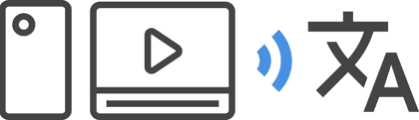
The transcription of videos or podcasts can be a great option to reach a diverse audience. Let’s assume that you are a Britisher, and your accent is not crystal clear to listeners from America, Australia or any other nation around the globe because they are used to other accents of English; in this case your problem can be solved if you use your video or podcast’s transcription. Transcriptions of podcasts or live videos can be sent to people who wanted to see your videos but somehow missed the live telecast. This way is also more suited for people who are addicted to reading more than listening to podcasts or watching videos; they will be much relieved if transcriptions of the sources are available for them.
Many websites provide transcription services such as Temi, TranscribeMe, Rev, etc with a little bit of pocket pinch. You can also transcribe your own podcasts and videos without spending much and with accuracy using Google Docs.
Steps of Transcription Of A Video Using Google Docs
1. Pick a Quiet Location
When you are processing video or podcast transcription, make sure that you are sitting in a quiet location to get accurate transcription service.
2. Use a Microphone or an Earphone
Listen to the words of the video or podcast using an earphone for clarity. Try to speak through a microphone or an earphone to eliminate unnecessary background noises.
3. Start the Work Using Google Docs
After following the above steps, open Google Docs. Click on the button that says, “Start a new document”.
4. Start the Voice Tool
After opening the document, you will find an option named “Tools”. Click on that button and choose “voice typing”.
5. The Voice Typing Logo
The voice typing logo will appear after selecting the option. Make sure that you can see the logo on the left side of your screen.
6. Set Your Choices
Make sure that your computer’s microphone is working and then choose the language that matches the language of your video or podcast. Google Docs offers almost every language and supports various accents of several languages. For example, Google Docs offers the English language in various accents such as Australian, British, Indian and many more.
7. Click on the Recording Logo
After selecting your preferences, click on the recording logo and start speaking, or play your podcast or video inside a quiet room to process flawless transcription.
8. Make Sure That it is Recording Your Video/Podcast
To ensure whether it is processing the transcription or not, you can check the Red circle that appears on the Google Docs window tab.
9. Accuracy Check
If your video or podcast is crystal clear, then you will not face any problem in the process. You may find a few minor mistakes if the source audio is not very clear and contains background noises, wind noises, etc. You can check and correct such mistakes using your keyboard for error-free accurate transcription.
You can use Google Docs for free and quite accurate transcription on your own without spending a penny. But, you can also hire a transcriber from transcription service providers of your choice. The steps they follow for transcription are given below:
Transcription services are provided by various language service providers. They mostly follow these 3 steps for transcription.
Step 1
When the translation company receives an audio/podcast/video for transcription, the project manager categorizes the source first.
Step 2
After the categorization of the source is done by the project manager, then he/she chooses the subject matter expert to handle the transcription. The source audio can be from any industry such as legal, medical, finance, education, etc.
Step 3
After completion of the above two steps, the assigned transcriber will watch or listen to the source and make a written copy of it. The translation is provided only when the client requests it.
The Best Translation and Transcription Service Providers in the World
Temi
If you are looking for easy to read, quick transcription of audio along with perfection in grammatical use, accuracy, and low pocket pinch, then Temi is the perfect fit for you. Temi provides error-free transcription services within minutes even when your audio contains crosstalk, background noises and difficult accents at the minimal rate of $0.10 / minute.
TranscribeMe
TranscribeMe is another quality transcription service provider with one of the highest customer satisfaction rates. It offers 24 hours delivery deadline, with secured transcription, high accuracy, and translation services as per the client’s need at $.79/minute. Medical, finance, education are some of the popular industries it caters to.
Rev
Rev is primarily a U.S based company with immense global reach. It offers transcription, translation, closed-caption services and handles audios as well as videos within 1-2 hours with the pocket pinch of $1 per minute. Its services have been made use of by famous global companies such as Facebook, Buzzfeed, Google, PBS, Disney, Amazon and many more.
As podcasts and videos are not easily available with just a click on the internet, you can maximize the traffic on your website by attracting listeners and viewers from every corner of the globe who speak the same language as yours by preparing an accurate transcription for them. This smart move will have a great impact on the traffic that your website gets, and this could, in turn, lead to higher sales and more profit.
Translation Light
An ISO 9001:2015 certified company, Translation Light is a familiar and leading name in the ever-growing language services industry in India and Asia region. Working with more than 3000 native language experts, the company ensures 100% native experience and the highest standards of quality check for every submission. Specifically strong in Translation and Transcription services, the company has offered its services to many top-notch companies of South-Asia region. The average transcription rate starts from 0.08$ per minute of audio. So, submit your podcasts and videos to Translation Light and see your market grow as its great transcription services help you reach a global audience.
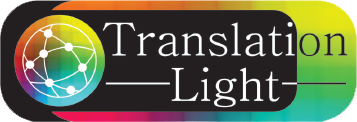
Recent Comments